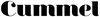Frequently asked questions
◉ About the shop
Business hours: Weekdays (excluding weekends and holidays) 10:00~17:00
Regarding holidays and year-end and new year holidays, we will inform you on the site news each time.
◉ About the product
◉Regarding membership registration
If you create an account and register as a member, you can check the details and status of your order. You can create an account here by registering your name, email address and password.
Click here to create an account◉ About payment
Payment method Credit, AmazonPay, Paidy postpay are available.
We accept VISA, Master card and AMEX. Cummel does not store the credit card information entered at the time of payment.
You can place an order using the credit card information and address registered in your Amazon.co.jp account.
It is a service that allows you to easily pay with only your email address and mobile phone number without troublesome pre-registration. Payment can be made at convenience stores, banks, etc. from the next month onwards. Paidy will provide post-payment. Please check here for details.
(About Paidy deferred payment invoices) The billing amount will be determined at the end of the month in which the order was placed, and an invoice will be issued on the 1st of the following month. Payment is due by the 10th of the month of issue.
We will send you detailed information about the billing amount and payment method by e-mail and SMS (short message) by the 3rd day of the month following the month of your order.
*Depending on the time of purchase, you may receive an invoice before the product arrives.
[For bank transfers and payment at convenience stores]
The payment deadline is from the 1st day of the month following the order month until the 10th day after the invoice is confirmed. In addition, you can check the confirmed billing amount in the customer's usage history "myPaidy" on the paidy site.
[When paying by account transfer]
Payment will be automatically withdrawn on the 12th day of the month following the month in which the order was placed. However, this does not apply to year-end and New Year holidays and long holidays. If it falls on a holiday of the financial institution, it will be the next business day.
Change of payment method Due to the system specifications, it is not possible to change the payment method after the order has been confirmed. If you wish to change the payment method, please contact us by 8:00 am after placing your order.
example:
If you place an order at 10:00 on July 1 → Until 8:00 on July 2
If you place an order at 1:00 am on July 2nd → Until 8:00 am on July 2nd
Please contact us from the inquiry form as it will be the process of canceling the order and placing the order again. We will get back to you within 2 business days after checking.
Similarly, if you forget to enter the coupon, you will not be able to register or use it after the order is confirmed. If you would like to use it, you will need to cancel your order once as above, so please contact us. However, depending on the content of the order (sale items that cannot be canceled, etc.), we may not be able to accept the order cancellation. Thank you for your understanding.
◉ Cancellation
Cancellations/changes Orders can be canceled or changed if requested before 8:00 a.m. after placing an order. Please note that we will not accept it after that.
※example:
If you place an order at 10:00 on July 1 → Until 8:00 on July 2
If you place an order at 1:00 am on July 2nd → Until 8:00 am on July 2nd
If you are interested, please contact us from the inquiry form.
◉ About refunds/returns
Please check our return and refund policy
◉ About delivery
◉About ordering
In our shop, after the customer places an order, we place an order with the supplier and ship the product. Therefore, the product may be out of stock after ordering. Please note. If the product is out of stock, we will notify you by email and process the refund based on the shipping and refund method you have selected in the additional information of your order.
How to confirm your order When your order is successfully completed, we will send an "order completion email" to your registered address. *It may take time to deliver.
If you do not receive the e-mail If your registered e-mail is carrier mail (softbank, au, docomo), the e-mail from Cummel may have been classified as spam or may be blocked. If you do not receive the email, please follow the steps below to check your spam folder and settings.
Log in to My Softbank → [Email settings] → [Email settings (SMS/MMS)] → Tap [Set] [Junk mail block settings] → Tap [Change] [Individual settings] → Tap [Click here for individual settings] If you do not want to receive spoofed emails, [Set/check the relief list] → Enter [cummel.all@gmail.com] → Tap [Set]
Tap [SP mode mail app] → [Other] → [Email settings] → [docomo mail setting site] On the [Authentication] screen, enter your SP mode password → Tap "OK" Specified reception/rejection setting: If "Use settings" is set, tap "Next" Tap "Add more" for registering e-mail addresses to receive from Receiving e-mail address settings and enter [cummel.all@gmail.com] Tap [Confirm] → Tap "Confirm settings" In simple settings Execute the above even if it is set to "Reject Reception: Strong" or "Reject PC Reception Settings: Reject".
Access your au ID and move to the spam mail filter top screen → [Go to individual settings other than the above] → Tap [Spoofing regulation avoidance list] If it is set to "Disabled", leave it as is If it is set to "Enabled", enter [ cummel.all@gmail.com] to receive as a keyword and tap [Change] Tap [OK] on the confirmation page
If the order cannot be completed^
If an error occurs, such as [Unable to deliver to customer's address] or any other error, please contact cummel.all@gmail.com using the inquiry template below if you find any defects or errors on the site when purchasing.
[ Inquiry template ]
◉ Out of stock items
When it becomes SOLDOUT, basically there is no plan to restock.
If we can restock, we will notify you on Instagram, LINE, or website, so please check.